Help Page
Thank you for accessing Boone County's online searches. The interface has recently been updated to include support for mobile devices. Users can also now change their password and/or change their email address.
Accounts must now be validated when:
they are first created,
a password recovery/change has been initiated,
or, an email address change is initiated.
The following frequently asked questions have been divided into three sections:
Existing Accounts
I forgot my password or I'd like to change my password.
Please fill out and submit the
Change Password
form. An email will be sent with further instructions.
I forgot my User ID.
Please submit the
Recover User ID
form. An email will be sent with your User ID.
I need to change my email address.
Please fill out and submit the
Update Email Address
form. An email will be sent with further instructions.
Note: You must be logged in to initiate a request to change your email address. The email with instructions will be sent to your NEW email address.
What changed? Everything looks different.
The online interface was updated during the summer of 2014. New features such as mobile device support and user-initiated password and email update have been added.
I see the following message when I try to log in:
"Error: This account is currently not validated."
All accounts must be associated with a valid email account. There are three causes for accounts to be in a "non-validated" state.
New Accounts:
Password Recovery/Change:
Update Email Address: NEW email address. After you initiate a request for your email address to be updated you will receive an email with a validation link. You must follow the link and complete the validation process in order to continue using your account.
I followed the steps for requesting a password recovery/change but I never received any "Validation" email.
Please check the "Junk" or "Trash" folder in your email account. Sometimes email messages are automatically transferred to one of these locations by mistake.
Still need help?
Contact the Web Administrator
Back to the Top
New Accounts
How do I create a new account?
Please complete the
Application Form
Access to some information on the Boone County web site requires an access ID and password. Please fill out the
Application Form
and submit. You will receive a response within one business day with further instructions.
I keep seeing the message
"ID already in use"
when I try to pick an ID.
The USER ID has already been taken by another person. Please choose another USER ID.
I created an account but when I try to log in the page shows
"Error: This account is currently not validated."
All accounts must be associated with a valid email account.
New Accounts:
I created and account but when I try to log in the page shows
"The username or password you entered is incorrect."
Carefully check the ID and Password that you are typing to make sure it is correct. Do not copy and paste ID or Passwords into the form.
Still need help?
Contact the Web Administrator
Back to the Top
Error Messages
Error BCMP03I00110KEYS: Validation key does not match.
This message is received when the validation key provided by the link you clicked does not match the validation key on our server. Please ensure you are following the link from the most recent email we have sent you. You may need to generate a new
password validation email
.
Contact the Web Administrator
with any questions.
Error BCMP03I00110NUPD: Unable to update password for this ID.
This message is received when you have entered an invalid user ID when attempting to reset your password. Please use the
User ID Recovery Form
to retreive your user ID.
Error BCMP03I00110EXST: Unable to process request for this ID.
This message is received when there is an issue with the User ID.
Contact the Web Administrator
with any questions.
Error BCMP03I00110NVAL: This account is not currently validated.
This message is received when an account is not currently validated. Accounts must be validated when they are first created or when a password or email address is updated.Re-Validate Account
Error BCMP03I00110NACT: This account has been deactivated.
This message is received when an account is deactivated.
Contact the Web Administrator
with any questions.
Error BCMP03I00110IDSV: Unable to initiate validation for this ID.
This message is received when there is an issue with the User ID.
Contact the Web Administrator
with any questions.
Error BCMP03I00110NAUT: This account is not authorized for the requested application.
This message is received when the User ID is not authorized to a requested application.
Contact the Web Administrator
with any questions.
Error BCMP03I00110COOK: Unable to set cookie.
This message is received when the parcel viewer was unable to set the session cookie. The parcel viewer requires your browser to accept cookies. Please add the following URLs to your cookies exceptions list or use a browser that accepts cookies:
http://report.boonecountymo.org
https://report.boonecountymo.org
https://maps.showmeboone.com
Contact the Web Administrator
with any questions.
Still need help?
Contact the Web Administrator
Back to the Top